
Continuing with our guidelines on how to apply for online crowd work, UHRS. In this post, we shall be talking about registering a UHRS account via Teemwork.ai vendor partner. Working as a UHRS internet judge on teemwork.ai is also another side hustle you can make extra cash from as less as $10/hour or even more depending on the task at hand at a particular time.
The UHRS is a crowdsourcing platform that supports data labeling for various AI application scenarios. the post Make Money Online in By Labelling Data on UHRS Platform has talked about how it works extensively. I recommend you read it before now.
If you are on the same page with me, let’s continue
Teemwork.ai Overview
Teemwork.ai is a company that offers online jobs such as search engine evaluation, language translation, and transcribing, internet judging among others. The company is legit and has job openings for many countries. To mention a few, the United States, United Kingdom, France, Germany, Ghana, and Nigeria. It paid is workers monthly whenever they have earned at least $20 which is their minimum threshold for withdrawal. Payment is via PayPal or Payoneer
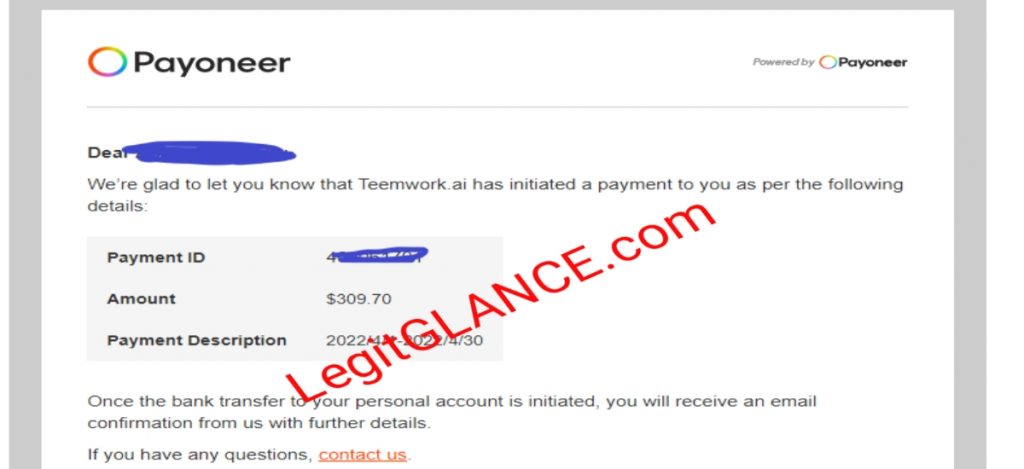
As far as this article is concerned we are going to talk about registration and application for UHRS via teemwork.ai. The UHRS tasks are in the category of Search and Ads Relevance, Translation and Transcribing, Images, and Video annotation.
Steps Register for UHRS from Teemwork.ai
Step 1 Profile Creation and Job Application
- Goto teemwork.ai
- Click on view all available jobs
- Select the job with the title “online crowd worker – You Country” e.g Online crowd worker – Nigeria.
Note: In case you did not see your country, you may switch to create uhrs account with vendors; clickworker or Oneforma instead.
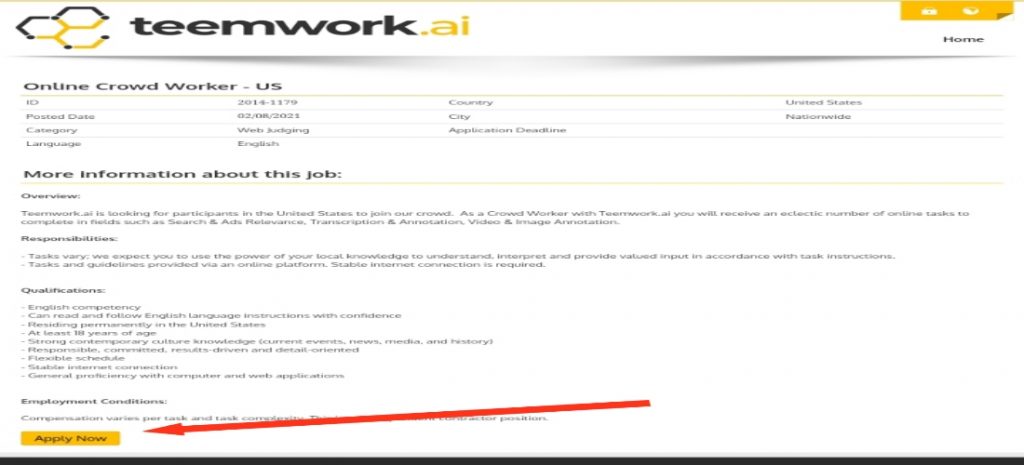
- Next Read the information provide and hit on Apply Now.
- On the next page, fill in your personal information: full name, email, login/username, and password.
- Check ☑️ the agreement boxes and click on Create Profile.
Step 2 Profile Update
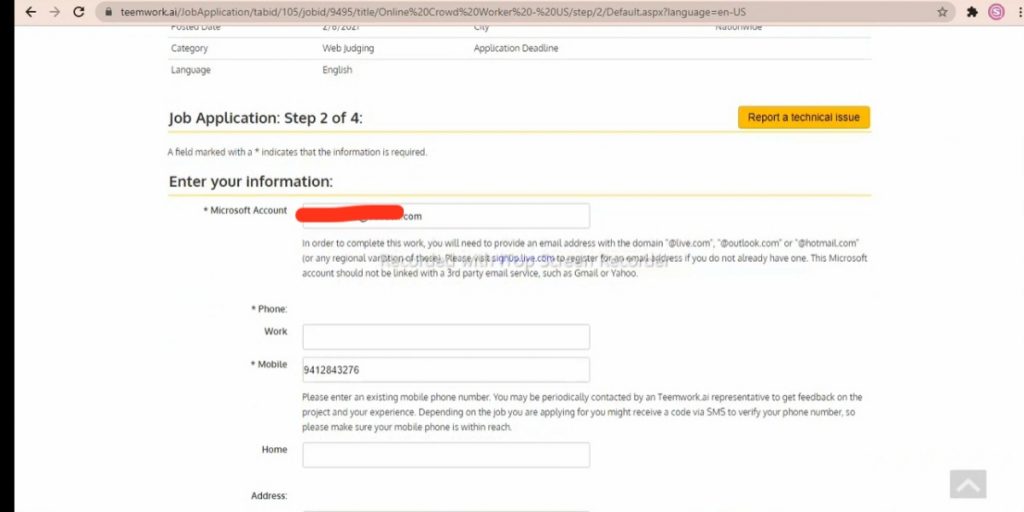
Here is where you enter your live ID. Live ID is the Microsoft email that you will be using as your login to UHRS. visit live.com to get one. Preferably use outlook.com there. e.g of live ID yourname@outlook.com
Phone number and upload your resume ( which is optional), check ☑️ policy agreement box and click Update Profile
Step 3. How You Get to know about Teemwork.ai
You may choose referral and use mbramaconcept@gmail.com as a referral if you have non. Click Next to continue.
Step 4 Submit Application
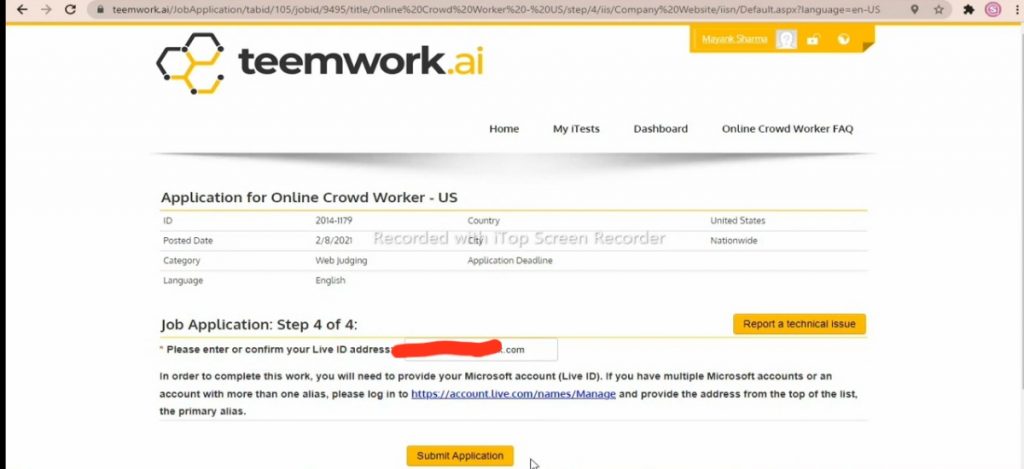
Here you will have re-enter the live ID you created and then submit it. verify your phone number and submit the application.
Step 5 Contract Signing and Payment method
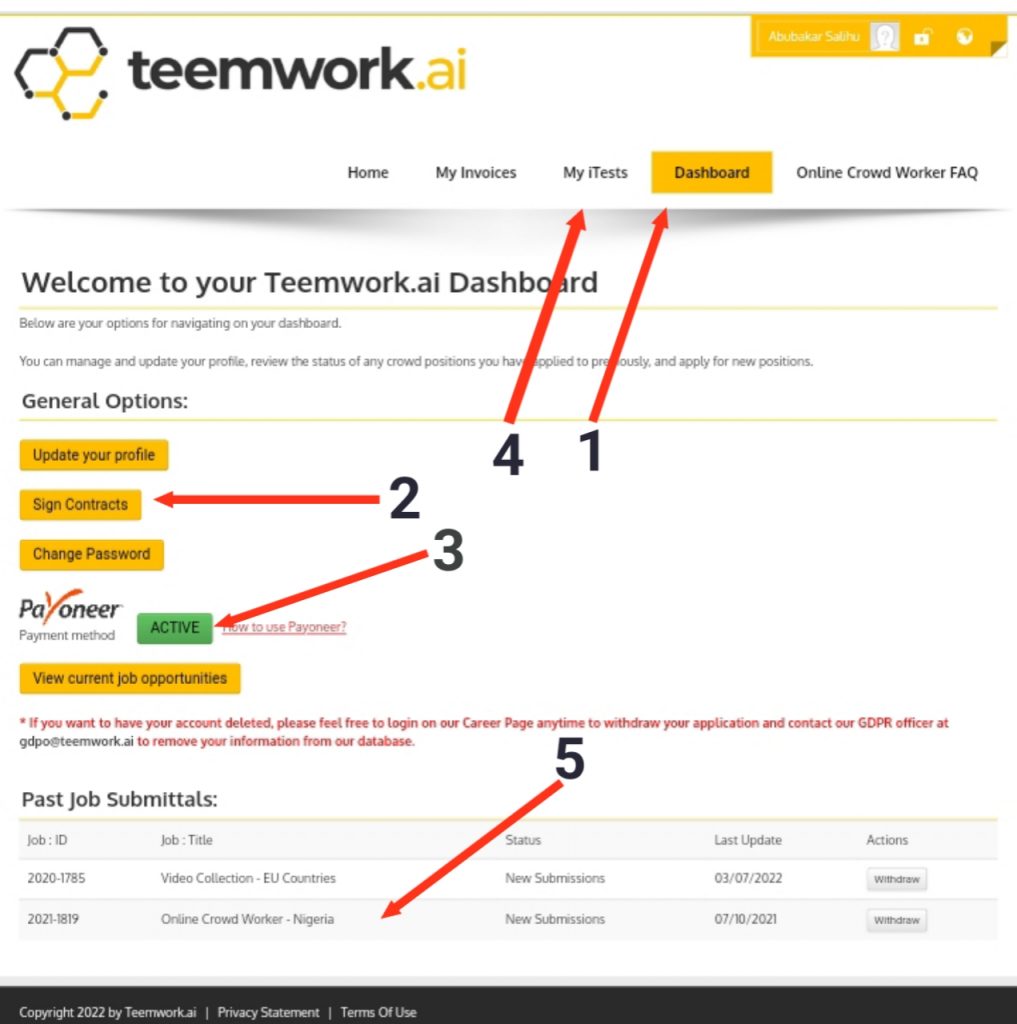
- Go to the dashboard, click on sign contracts and ensure every document is signed.
- Also, make sure the job you just applied for is listed below.
- Now click on payment and connect your wallet. Teemwork.ai pays via either PayPal or Payoneer. depending on which one you have, provide the details. In the case of applicants from Nigeria, Payoneer is better.
- Ensure your payment method shows active after doing the needful.
- Click on the itests and take at least one of the language test available for you.
Step 6 Start Work
At this stage, check on your email for the confirmation message to start working on uhrs. The mail will contain your live ID and password
Note it may take upto 7 days for teemwork.ai to review and accept your job application.
Once your application is accepted kindly go to UHRS homepage at https://prod.uhrs.playmsn.com/ And login using your live ID and its password.
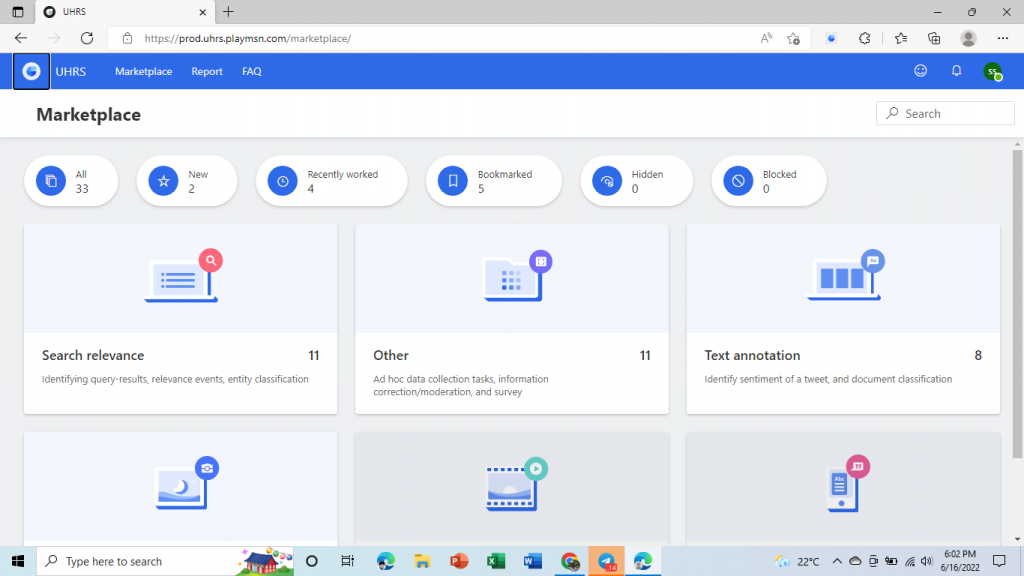
Congratulations you are now set to start making extra money from uhrs.
Read this article for a better understanding of the uhrs interface, also join LegitGLANCE Telegram Group for tips on how to work on hit Apps.

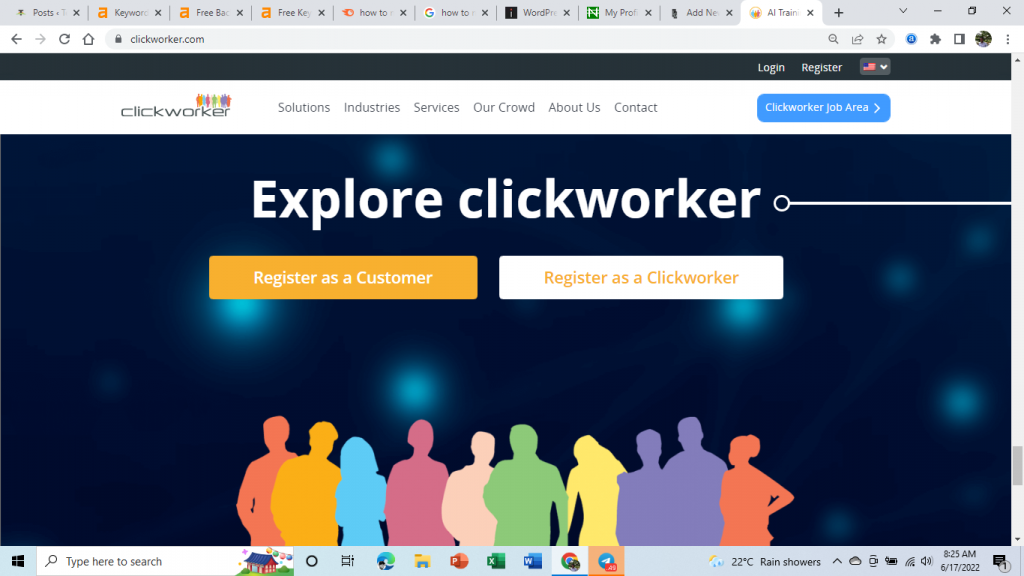
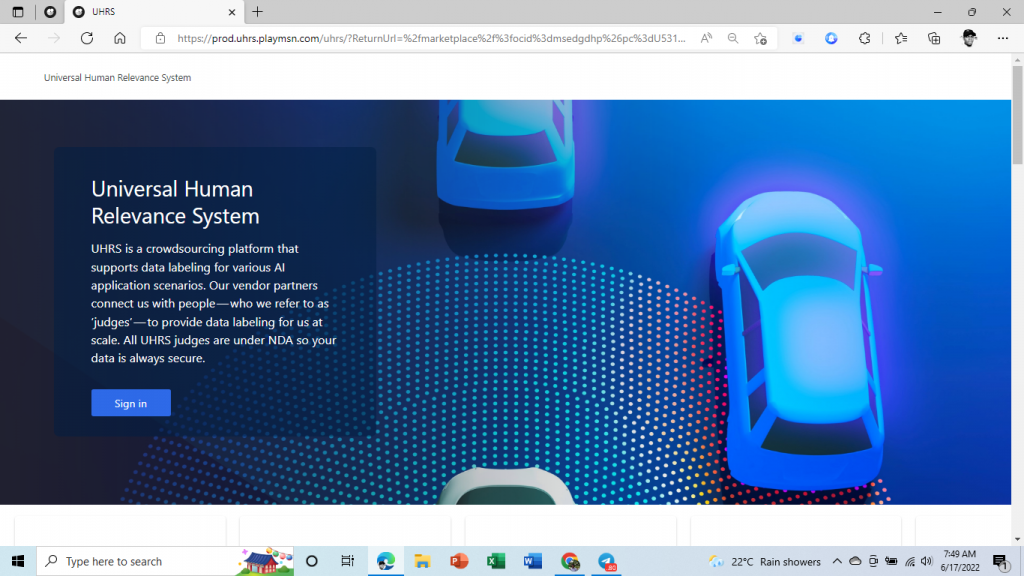
![How to Join Quadrant Resource Crowd and Start Earning Money Online [UHRS]](https://www.legitglance.com/wp-content/uploads/2022/06/Screenshot-623-1024x576.png)


Pingback: 3 Main Difference Between Limited and Unlimited Data Plans - Legit GLANCE