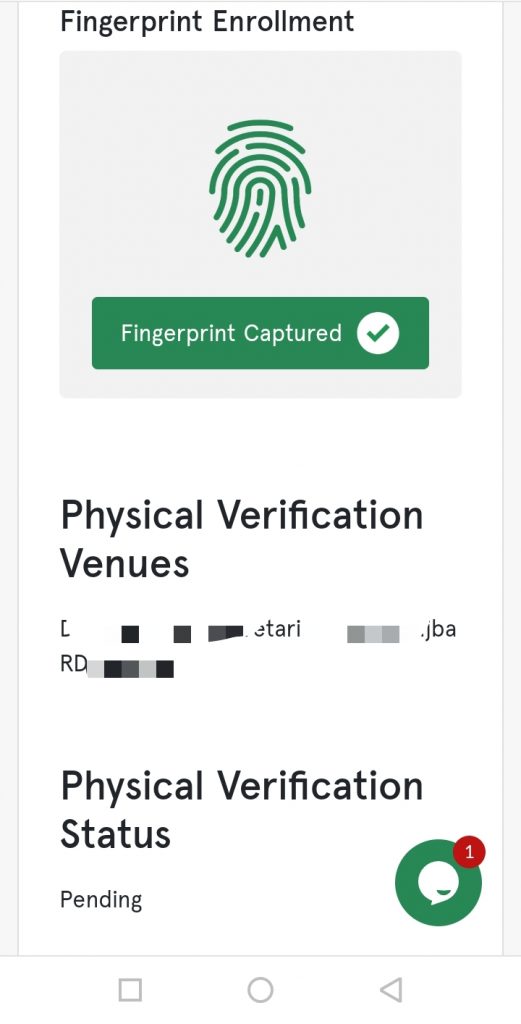Getting Started with AWS:
Getting started with AWS involves a few key steps to set up your account, familiarize yourself with the AWS Management Console, and begin utilizing AWS services. Here’s a high-level overview of the process:
Create an AWS Account
Visit the AWS website (aws.amazon.com) and click on the “Create a Free Account” button. Follow the prompts to create your AWS account. You will need to provide your contact information and payment details. Note that some services may have free tiers or trial periods, while others may incur charges.
Once your account is set up, you can access the AWS Management Console, which is a web-based interface for managing your AWS resources. Log in to the console using your AWS account credentials. Familiarize yourself with the console’s layout and navigation, as it will be your primary interface for interacting with AWS services.
Understand AWS Services
AWS offers a vast array of services across various domains, such as computing, storage, databases, networking, and more. Take some time to explore the different services available and understand their purposes. AWS provides comprehensive documentation, tutorials, and sample code for each service, which can be found in the AWS Developer Documentation.
Set Up Security and Access Control
AWS IAM (Identity and Access Management) allows you to create and manage user accounts, groups, roles, and policies to control access to your AWS resources. It’s essential to set up strong security practices and enforce the principle of least privilege to ensure the security of your account and resources.
Choose a Region
AWS operates in multiple regions globally. Each region consists of multiple Availability Zones (AZs) that are physically separate data centers. Choose the region that is geographically closest to your target audience or aligns with your specific requirements.
Why dive into the cloud?
Diving into the cloud, specifically leveraging cloud computing services like AWS, offers numerous benefits and advantages for individuals and businesses. Here are some compelling reasons to embrace cloud computing:
Scalability and Flexibility
Cloud computing allows you to scale your resources up or down as needed. You can easily adjust your computing power, storage, and other resources to match the demands of your applications or workload. This flexibility enables you to respond quickly to changing business needs and handle periods of high traffic or increased workload efficiently.
Cost Savings
Cloud computing offers a pay-as-you-go model, which means you only pay for the resources you consume. There is no need for upfront investments in physical infrastructure or hardware. This cost-effective approach eliminates the need for maintaining and managing expensive data centers, reducing operational expenses.
Reliability and High Availability
Cloud service providers like AWS operate multiple data centers across different regions. This ensures high availability and redundancy for your applications and data. Service Level Agreements (SLAs) guarantee high uptime, with minimal risk of downtime due to hardware failures or natural disasters.
Global Reach
Cloud computing provides a global infrastructure that enables you to deploy your applications closer to your users. This reduces latency and improves the user experience. With cloud services, you can easily scale and expand your business into new regions without the need to set up physical infrastructure in each location.
Security
Cloud service providers, like AWS, have robust security measures in place to protect your data and applications. They employ sophisticated encryption techniques, access controls, and monitoring systems to ensure the security of your resources. Additionally, cloud providers adhere to various compliance standards, such as GDPR, HIPAA, and PCI DSS, giving you peace of mind when it comes to data privacy and regulatory requirements.
Getting started with AWS
Getting started with AWS Free Tier is a great way to explore and learn about various AWS services without incurring any additional costs. The AWS Free Tier provides a range of services that are available for free for a specific duration or with usage limits. Here are some key points to understand about the AWS Free Tier:
Eligibility
The AWS Free Tier is available for new AWS accounts, and it is valid for the first 12 months after you sign up. Existing AWS customers can also benefit from certain Free Tier offers if they have never used those services before.
Service Offerings
The AWS Free Tier includes a selection of services across different categories, such as compute, storage, databases, networking, and more. Some popular services included in the Free Tier are Amazon EC2, Amazon S3, Amazon RDS, AWS Lambda, and Amazon DynamoDB. Each service has its specific usage limits and duration of the free tier offer.
Usage Limits
The Free Tier includes usage limits for each service, beyond which you may incur charges. These limits vary based on the service and are typically measured in terms of resource usage, data transfer, or requests. It’s important to review the specific limits for each service to avoid any unexpected charges.
Duration
The duration of the Free Tier varies depending on the service. Some services offer free usage for the entire 12-month period, while others may have a shorter duration, such as a few months or hours. After the Free Tier period ends, standard AWS pricing will apply if you continue to use those services.
Resource Allocation
The Free Tier provides a limited amount of resources for each service. For example, you may have a specific amount of compute hours, storage capacity, or database instance usage that falls within the Free Tier limits. Once you exceed these limits, you may be charged based on standard pricing.
If you need any visit our website AWS Training in Chandigarh.
Read More Article- Legitglance.